To support project development and for business use we offer Pro Edition
Please note that MP3 Skype recorder is free for personal, non-commercial use only.
Pro Edition has some additional features and shows no ads. E.g. you can switch off start of recording and end of recording notifications, move, rename and delete recordings directly from end of recording popup.
Getting upgrade code
You can buy an upgrade code on the following page https://mp3skyperecorder.com/MP3SkypeRecorder/Buy
Please note that MP3 Skype recorder Pro Edition is licensed per computer.
Upgrading
Once you got upgrade code click on the Pro Edition link on the right side menu

You will see activation screen in the new window. Copy paste your activation code to the text-box
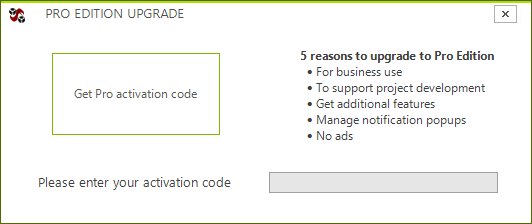
The activation will proceed automatically.
Please note that you need internet connection during activation procedure.
Automation of activation procedure.
Please note that this is advanced topic for system administrators only.
Starting version 6.1.5 you can add registry entry with activation code and MP3 Skype recorder will activate automatically on its next startup. This might be useful if you are doing batch installation to user's computers and you have administrative privileges.
Registry path HKLM\SOFTWARE\Domit\MP3SkypeRecorder
key ActivationKey
type of REG_SZ
value should be equal to your activation code you want to apply.
Example using command line command reg add
reg add \\<computername>\HKLM\SOFTWARE\Domit\MP3SkypeRecorder /v ActivationKey /t REG_SZ /f /d xxxxxxxx-xxxx-xxxx-xxxx-xxxxxxxxxxxx
Where:
<computername> - name of computer for remote installation. Omitting \\<computername>\ causes the operation to default to the local computer.
/d xxxxxxxx-xxxx-xxxx-xxxx-xxxxxxxxxxxx activation key.
/f Adds the registry entry without prompting for confirmation.
Please note that to add keys to HKLM path you have to to run this command as administrator