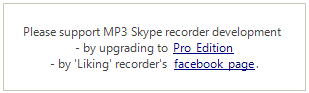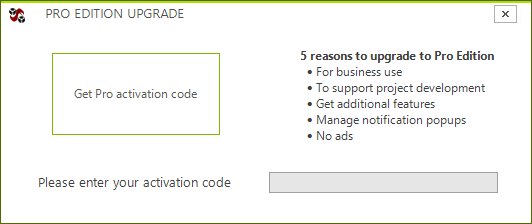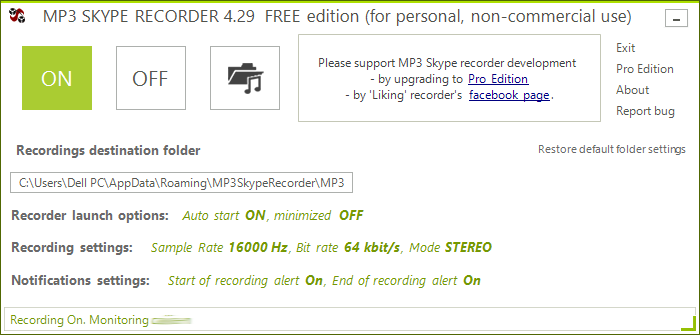
Installation
Download the latest MP3 Skype recorder from official MP3 Skype Recorder website
Installation procedure is straight forward. It is just couple of clicks on the Next on the standard installer window.
Once installed the recorder should start automatically. You would see the main recorder window
By default the recorder will start automatically on windows launch.
Getting Pro version
Please obtain your activation code on MP3 Skype recorder Pro Edition website.
Click Pro Edition on the right side menu and copy-paste your activation code
Bringing recorder window to the screen if it is minimized.
Recorder runs in the background monitoring for Skype calls. You can always bring it to the front by clicking MP3 Skype recorder window icon in the system tray as shown on the screenshot.
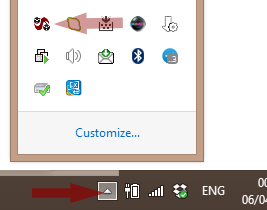
Automatic Skype call recording.
MP3 Skype recorder monitors all Skype calls and start recording automatically by default. Make sure that ON button stays pressed (green)

You can switch auto recording off by clicking OFF button. Once clicked it will turn green. You would be able to start recording manually during the call with ON button.

New version information
MP3 Skype recorder checks for new version on startup. The information is shown in info block on the main screen of recorder.