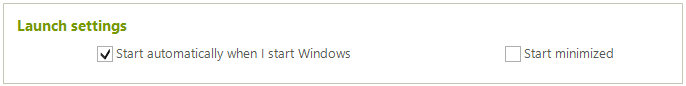![]()
Click this line to access launch settings
- Auto start
- ON - the recorder starts automatically on windows startup
- OFF - the recorder should be launched manually by user
- Minimized
- ON - the recorder starts minimized to system tray. Click recorder icon in system tray to bring it to the screen
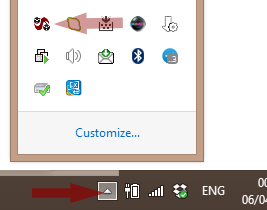
- OFF - the recorder starts normally
- ON - the recorder starts minimized to system tray. Click recorder icon in system tray to bring it to the screen
Changing launch options
Click settings string to expand view and to get access to settings controls.