FAQ: How to bring recorder to the screen if it is minimized
Just click recorder's icon in system tray
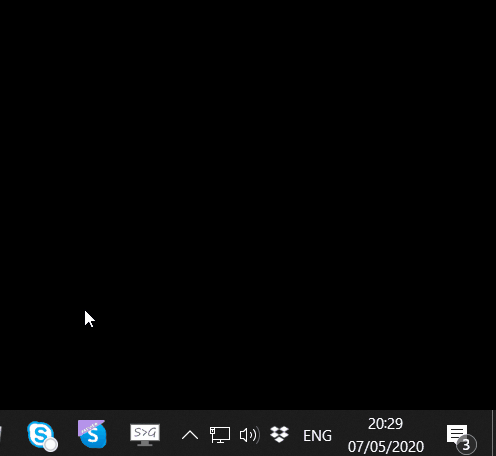
Maximize your productivity and never miss a detail with Desktop call recorder, the ultimate call recording solution for professionals. Our software seamlessly integrates with popular platforms including Zoom, Webex, Teams, Viber, Slack, and WhatsApp's desktop client, ensuring no important conversation is left unrecorded.
Top Features:
With Desktop call recorder, ensure every key conversation is just a click away. Experience enhanced communication today!
Just click recorder's icon in system tray
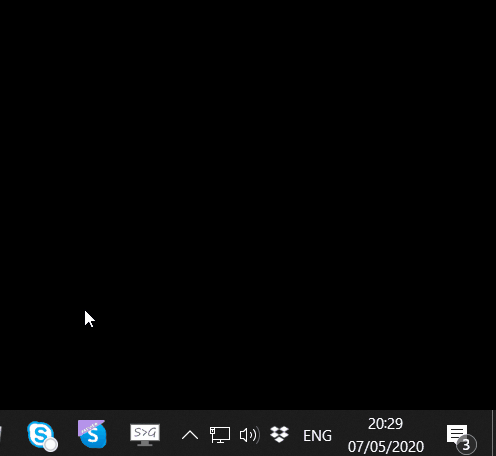
MP3 Skype recorder version 6.0.8
https://download.mp3skyperecorder.com/MP3SkypeRecorderSetup.exe?version=6.0.8
Bug fixed:
- auto-start and auto-start settings. FIXED
- some users with Skype app, but no Skype for Desktop had error while trying to stop recording. FIXED
- some minor bugs
New MP3 Skype recorder version 6.0 is available. It is a major update.
Download links
https://download.mp3skyperecorder.com/MP3SkypeRecorderSetup.exe
mp3skyperecorder.com and parentalrecorder.com are back online. Thank you for you patience.
New version is released.
Download
Bug fixed in new version:
- occasional fail to stop recording on a certain hardware configuration
MP3 Skype recorder support 4.51 - download
New recorder version has lots of bugs fixes:
- call details for incoming call to Skype-in number. FIXED
- call details from previous calls were some time associated with later calls. FIXED
- access file violation bug if user tries to open recording file. This could lead to file corruption. FIXED
MP3 Skype recorder version 4.50 download
Microsoft Teams desktop app recording were added to the latest version of MP3 Skype recorder. Lately Microsoft started to transfer Skype for Business user to Microsoft Teams.
Note! You need to run Microsoft Teams desktop app not Microsoft Team web app in browser if you want to record it with MP3 Skype recorder.
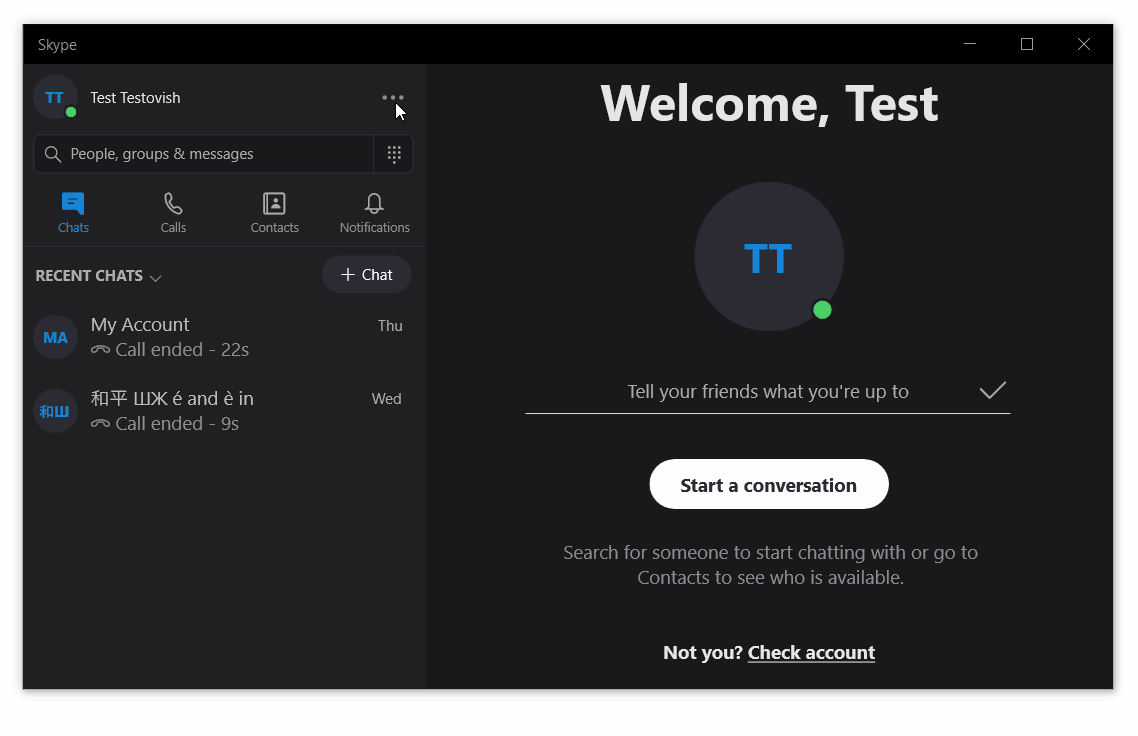 To change audio settings in Skype for desktop or Skype App (Windows 10):
To change audio settings in Skype for desktop or Skype App (Windows 10):
MP3 Skype recorder version 4.48 download
Done: Saving call data for Skype App 8.33.0.41
Fixed bug: In rear cases wrong call data was applied. It might be taken and saved from previous unanswered call or call answered on another device. It is fixed now.
MP3 Skype recorder version 4.46 download
Done: New version is now recording Skype app version 8.30.0.98
To be done: The other parties name is not retrieved yet for Skype app calls. If you prefer to have this data saved please use Skype for Desktop.