OLD VERSION. Please check out latest version
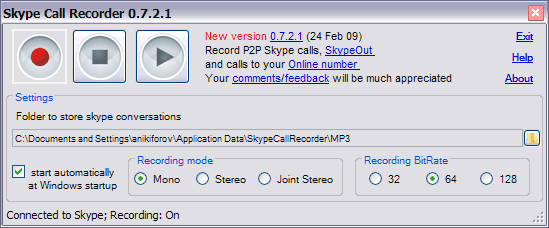
Quick start
Skype Call Recorder first start and access to Skype
|
Skype client will ask you for a permission to allow Skype Call Recorder to connect to Skype during the first start of the program.
Go to New events and click on the SkypeCallRecorder.exe under plug-in authorization sign, as show by red arrows on the picture. |
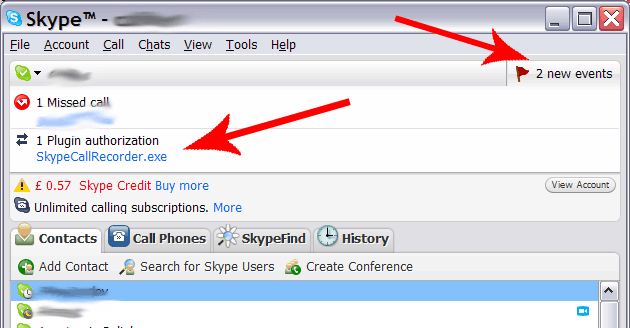 |
| In the new Window, choose Allow this program to use Skype and click OK | 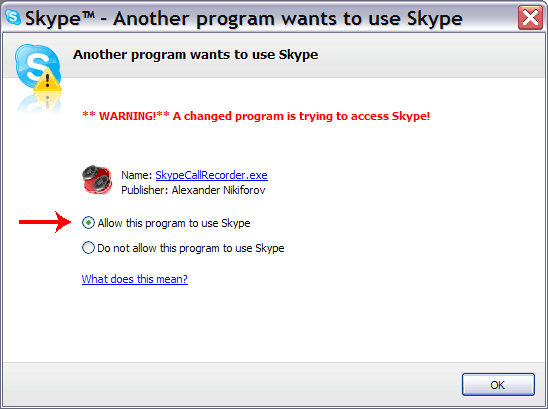 |
| NOTE: If you click "Do not allow this program to use Skype" Skype Call Recorder will be unable to record calls. You will need to go to the Tools->Options in the top Skype menu (as shown on the picture) to allow Skype Call Recorder to use Skype. |  |
| In the Skype Options window click Advanced tab on the right and click Manage other program's access to Skype link in the bottom. | 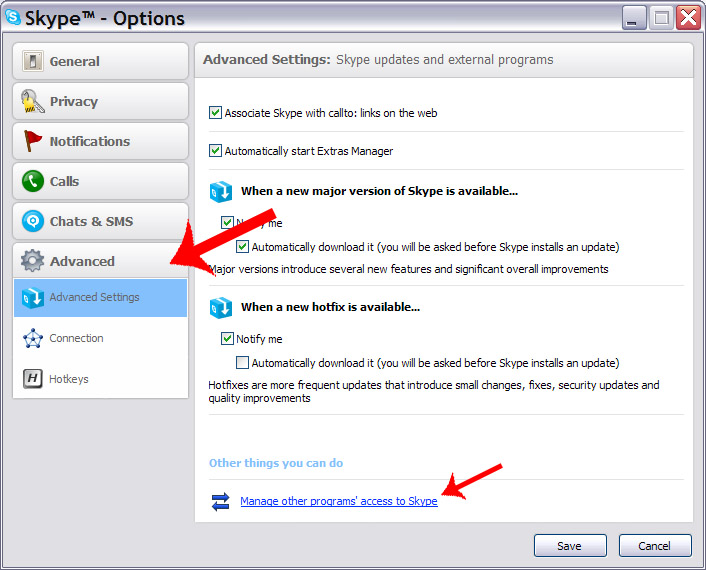 |
| The new widow (Skype - Manage API access control) should open with the listing of 3rd parties programs connected or not allowed to connect to SkypeSkypeCallRecorder.exe is marked as Not allowed to use skype. Choose it from the list by clicking on it and click Change on the right. | 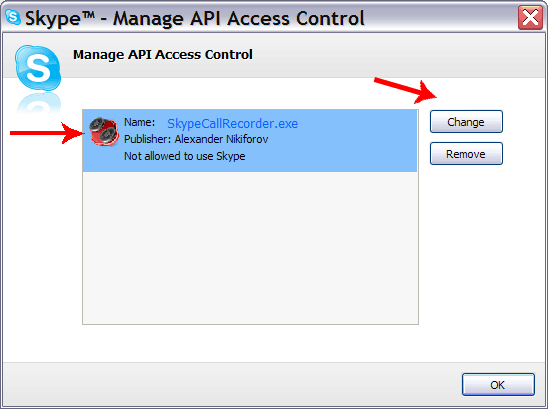 |
| Choose allow to use Skype and click OK | 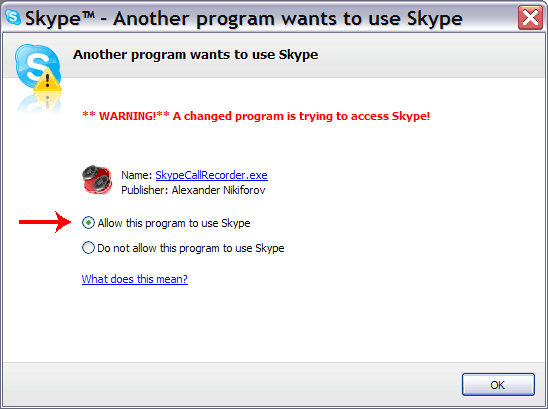 |
!!! Note: Vista and some personal firewalls can give you a "low risk" alert on Skype Call Recorder first recording as it uses a local port to get sound from Skype, to record you have to allow Skype Call Recorder to use this local port. This is absolutely safe.
Skype Call Recorder user interface
![]() - cross button on the upper right of Skype Call Recorder window minimizes the window to system tray, to close window use Exit command in the upper right menu
- cross button on the upper right of Skype Call Recorder window minimizes the window to system tray, to close window use Exit command in the upper right menu
 Upper menu:
Upper menu:
- Exit - close Skype Recorder Program
- Help - link to this page
- About - link to the Skype Call Recorder product page
 Recorder button - turns the recording ON, if pressed during Skype conversation starts the recording immediately, else starts automatic recording mode.
Recorder button - turns the recording ON, if pressed during Skype conversation starts the recording immediately, else starts automatic recording mode.
 Stop recording - turns the recording OFF, Skype Call Recorder will cancel automatic record mode, if pressed during Skype call, the recording will be finished.
Stop recording - turns the recording OFF, Skype Call Recorder will cancel automatic record mode, if pressed during Skype call, the recording will be finished.
 Open recordings - opens the folder containing skype conversation records (mp3 files).
Open recordings - opens the folder containing skype conversation records (mp3 files).
!Note: The names of mp3 files contain date and time of recording, direction of Skype call and name or telephone number of other party.
![]() Skype records location - shows the path to the folder containing Skype mp3 records. The button on the right with the folder icon opens the dialog for changing this setting.
Skype records location - shows the path to the folder containing Skype mp3 records. The button on the right with the folder icon opens the dialog for changing this setting.
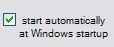 Toggle startup - turns automatic startup ON/OFF. If checked the Skype Recorder will start on windows startup automatically.
Toggle startup - turns automatic startup ON/OFF. If checked the Skype Recorder will start on windows startup automatically.
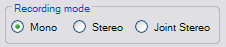 Recording modes -
Recording modes -
- Mono - the sound from microphone and incoming sound are mixed to one channel. This mode help to save space
- Stereo - the sound from microphone goes to right channel, incoming voice to left channel. This mode could be useful if you want to split channels and take only one, this could be done by any sound editor.
- Joint Stereo mode uses M/S stereo coding and transforms the left and right channels into a mid channel and a side channel, hence the name. The mid channel is the sum of the left and right channels, or L + R. The side channel is the difference of the left and right channels, i.e., L − R. This mode usually gives more quality on the same bitrate, but you can't split channels.
![]() Recording bitrate
Recording bitrate
- 32 - less quality and it needs less space for records on your disk
- 64 - normal quality
- 128 - high quality, needs more space for storing records
If you have any questions, please use comments below to ask.
Hello What is the 'path' in
Hello
What is the 'path' in the 'settings' block?
It is path to mp3 records of
It is path to mp3 records of calls, the description added, please see above
Thanks for a great free Skype
Thanks for a great free Skype Call Recorder - the sound quality of the recorded calls is excellent! The only issue I have, is that the "run skype recorder at system startup" on/off feature doesn't work for me. I can check and uncheck this setting, but either way the recorder runs at system start and forces Skype to run as well, regardless of Skypes own startup settings. Is there any way I need to "apply" or confirm my "do not run at startup" wish before I exit the program? When I restart the system the "run skype recorder at system startup" box is checked again, although I leave it uncheked and exit the program before I shut my system down. I am running the latest version of your software and run Windows XP SP3 fully updated, MS .net framework 2.
Hi, I agree with the post
Hi, I agree with the post from 1/11/2009 13:50... I have the same issue with it forcing run at startup, which is very frustrating because it slows down my system startup even more. Please investigate a way to disable this 'feature'. The recording quality is fab so I'm otherwise very happy with this s/w. Thanks!
I noticed in the screen shots
I noticed in the screen shots of the program that there are settings for stereo/mono recording and bit rate, but I can't see those on mine. And when I try to drag the corner of the window to expand it to see more, it will not expand or contract.
Also, since I can't see it, what is the default setting for stereo/mono and bit rate?
Thanks for creating this program.
Probably you need to update
Probably you need to update your Skype Call Recorder
What is "Joint Stereo"
What is "Joint Stereo" recording mode? Also, is there a mode that will isolate each side of the conversation to its own track?
Thanks. The product is very nice...
According to the information
According to the information on the Help Page above the "Stereo" recording mode puts your microphone on one channel and the the incoming voice on the other so you have each on its own track.
How do i get teh recorder
How do i get teh recorder started? I click on the red button, but nothing happens. I don't get a screen that shows a plug in authorization. You say to go to New Events, but where is it?
First of all please check if
First of all please check if the status string (in the very bottom of Skype Recorder window is showing "Connected to Skype:Recording:On". If it does, then recording should start automatically.
If it shows "waiting for authorization" then check your skype, it should ask for a permission for Skype Call Recorder to access Skype. (please see manual)
To record Skype conversation the red button should be pressed down, this means that Skype recorder is monitoring Skype and will start recording automatically.
hi, is this software works
hi,
is this software works automatically,without pressing anywhere before conversation starts
Yep, absolutely automatic. No
Yep, absolutely automatic. No pressing anywhere needed.
See description of Skype Call Recorder
I have used the Skype
I have used the Skype Recorder for several interviews and they are all spiking the audio. My mic works fine, but the incoming audio from the person I am calling is horrible. Is there a way to adjust the input levels on the recorder or skype? Thanks for any help!
What audio setting in Skype
What audio setting in Skype Recorder are you using. This will help us to trace the problem.
I have tried 64 and 128.
I have tried 64 and 128. Here is a link to what the problem is: http://www.oldtoby.com/gilbert.htm
Hello. Thanks for example. Is
Hello. Thanks for example. Is it mono? We are working on this problem. It does appear on some systems. We do our best to fix this in next release.
No, it is in Stereo. I tried
No, it is in Stereo. I tried mono with another interview and had the same problem. I know it is digital distortion caused by spiking, but there is no way for me to change the input. This problem happens when I call cell phones, landlines or do skype to skype. Thanks for the help, let me know what you find out.
I really like the program and
I really like the program and it works well but sometimes it does not record calls. It says it's on but no call is recorded. There should be a way to see if the call is actually being recorded. It seems to happen if I close the program then restart it then it won't record the call. Happen to me this morning and I was pretty disappointed the call was not recorded. Any ideas why it works sometimes but not others.
Galen
That type of call is it -
That type of call is it - Incoming or outgoing? Landline? Skype-2-Skype?
They are all outgoing
They are all outgoing landline calls. For example today it has not recorded any of my 10 or so calls even though it says the Recording is on. I have a screen shot if there is somewhere to send it.
Thanks.
Thanks. Send it to
Thanks. Send it to mail(at)voipcallrecording.com please,
replace (at) with @
I had the same thing happen
I had the same thing happen to me. Did you ever find a solution?
Yep, this bug will be fixed
Yep, this bug will be fixed in new version coming soon.
I painfully recognize that
I painfully recognize that the important call i've recorded today halfway through is not recorded! is there a way to repair the audio-file??? its really important :(
Hello I believe you are using
Hello
I believe you are using an old version. This bug was fixed in version 1.9.0. Please update.
If the file is empty, there's not much you can do. Sorry.
hi, thx for the answer ...
hi, thx for the answer ... the file isn't empty. the first 40 min the recorder recorded everthing quite well. what's more the length of the call is displayed correct in a player. at the 40th minute the curser of the player jump to the end.
the call lasted about 1h 20min, the size of the file ist about 71mb. so everthing seems to be alright.
Try to open it with another
Try to open it with another player or sound editor soft.
Hi! I have a question.
Hi! I have a question. Recently my computer stopped working. I have Windows XP. When I tried to start it, a sign would appear saying that I needed to insert the starting disk because there was a corrupted file. So...I did. When I could finally start my computer again, I found out that my MP3 skype recorder files had vanished. Even when I used the "search" option to scan my C disk, I found the mp3 files nowhere. Is it possible that by running the starting disk, I got to lose all my recorded conversations?
Thanks for your help!
It could happen if your
It could happen if your recovery disk returned your machine to the original/basic state. It's hard to say for sure without knowning what exactly was done by this recovery procedure.
Unable to find a call I
Unable to find a call I successfully recorded -- and heard back -- a few days ago. Where do I look for it? I've tried searching .mp3 in Windows 7. Thanks.
This topic is for the old
This topic is for the old version of Skype recorder 0.7.2.1. If you are still using it please upgrade to the latest version.
The recording should be in the folder which is shown on the main window in settings under "Folder to store Skype conversations" sign. Unfortunately if the folder is missing the program will fail to record the conversation. Please make sure that you are using the existing folder.
I have the exact same
I have the exact same problem, I even tried to save my recording on my desktop but nothing seems to happen and I am 100% it was recording. I also tried to see if there were any hidden files but none was found, I just don't get it.
Does the recorder give you
Does the recorder give you popup message that the recording is actually started when you start converstation? Make sure that your user have writting permissions in target folder, just make text file to make sure that you could create files in that folder.
Hey I NEED HELP BADLY!!! At
Hey I NEED HELP BADLY!!!
At the part where it says manage API Acess Control Where u can Change or Remove the Mp3 Skype Recorder, I accidently pressed Removed!! How do i get it back! I cant even open it when i click on the Icon of Mp3 Skype Recorder on my Desktop.
Please reply Thanks
Restart the computer, start
Restart the computer, start MP3 Skype recorder(if it's not started, see below) and Skype. Go to Manage other program's access to Skype and recorder should be there again, change to allow access.
It looks like MP3 Skype recorder is already started if you can't start it by clicking icon on your desktop. Just dbl click recorder icon in system tray to open recorder window.
Hi, Since installing the
Hi,
Since installing the latest version of Recorder (two weeks ago) I can't seem to locate my recorded calls. I'm sure they have been recording as I can sort of see the box operating 'underneath' my open files, but I cannot work out where the files have been saved and if they've actually been saved at all?
Can you help? I'm missing a really important interview and would be so grateful for help!
Many thanks.
There is a field, just in the
There is a field, just in the middle of MP3 Skype recorder Window. It is signed above - "Folder to store Skype conversations". Try to look there. Double click Skype recorder icon in system tray to open the window, if it is minimized.
If it is empty you may need to check firewall if it is blocking audio stream from Skype to Skype recorder.
hey does the other party
hey does the other party sees it when you record the call? will they know if you're recording the call? does it show in skype?
No, the other parties are not
No, the other parties are not informed that you recording calls unless you tell them. Please note that some countries require by law to inform the other party if you recording. If you lucky to leave in one these countries it is your responsibility. You can set your Skype status to something like "Recording all calls".
Hello, I have downloaded the
Hello,
I have downloaded the Skype Recorder twice, but in both occasions when the download was completed, I got the message that "connection to Skype was refused, could not start recording".
I went through the process of Tools --> option --> advanced --> manage etc, but the mp3 skype recorder (2.1.1.1) does not show there.
In "Help", I got the message that I've got the latest skype version.
I went through the "new events" also, but got no message about the recorder download.
How should I proceed?
thank you very much
Restarting the computer after
Restarting the computer after installation most likely will help
We are using Skype at work,
We are using Skype at work, and need to record the calls...We just switched from a payware version to this and really seem to like it. Our problem is if the person we are on the phone with hangs up first, the recording does not stop. This causes quite a big data size over head if the users are not careful.
Is there a known fix? I know there was a Skype UI bug but we are using 5.5.0.124. It looks like the UI bug was fixed back in 4.x
It starts recording fine, but will not stop. It seems like there is some communication problem between the recorder and skype.. other than that this is a great addon! The notification is very useful and popular to our users.
I forgot to add we are using
I forgot to add we are using MP3 Skype Recorder 3.1
Thank you for your feedback
Thank you for your feedback I'll check this.
Thanks! If you need more
Thanks! If you need more info, I'll be happy to provide it.
Ok, I guess this issue isn't
Ok, I guess this issue isn't really an issue. After I showed the manager at the sales office how to use this addon, he forgot a step or two.
He was ending the recording manually, and in turn disabling the auto record function...I showed them how to use it again and all seems to be working fine on that end.
One last bug, After installing, I changed the folder to store the recordings. After a reboot it reverted back to the program's default location. I changed it again and it seems to be pointing to the correct folder again. I am not sure why the first reboot changed it back, but everything looks to be working fine.
Thanks again for this great addon!
Is there a way to
Is there a way to key-bind?
(P.S. Amazing program, thank you for creating.)
Thanks. Do you mean hotkeys?
Thanks. Do you mean hotkeys? No.
Hey Im trying to use the
Hey Im trying to use the program but when i press the play button i cant find the skype calls, i changed teh destination folder, Im using 3.1 version so you know plse respond
Check that you have writing
Check that you have writing permissions for the destination folder. Just try to create a text file in that folder.
Make sure that the recording button is pressed for automatic recording.
Pagination