List calls length
Q:is there a way to display somewhere the minutes, seconds (and hours if >1 hour) of the call being recorded?
A:You can do this with windows explorer:
- Open folder with recordings in explorer
- right click on empty space and choose View->Details
- right click on any column name on top of file list, you should see list of columns
- click 'more' and select 'Length'
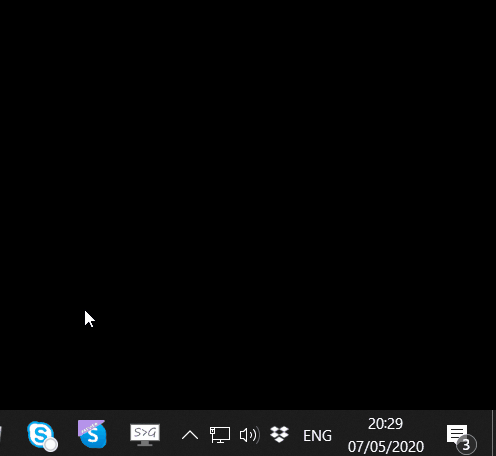
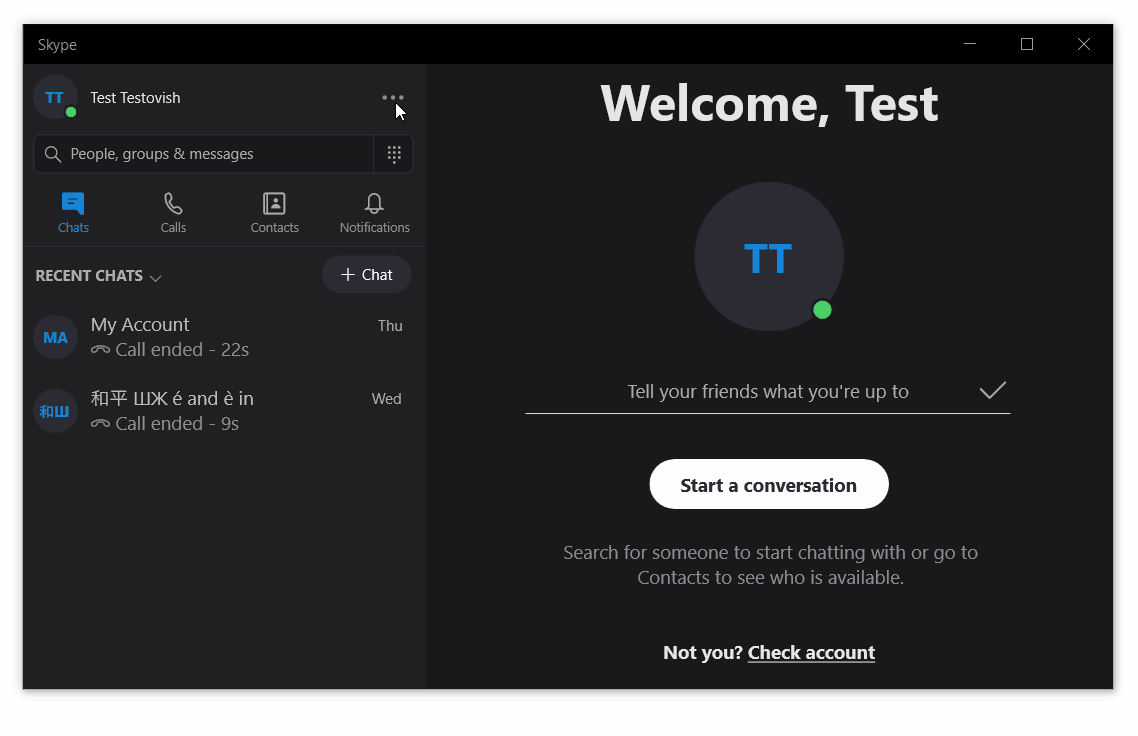 To change audio settings in Skype for desktop or Skype App (Windows 10):
To change audio settings in Skype for desktop or Skype App (Windows 10):