This version is obsolete. Please UPDATE
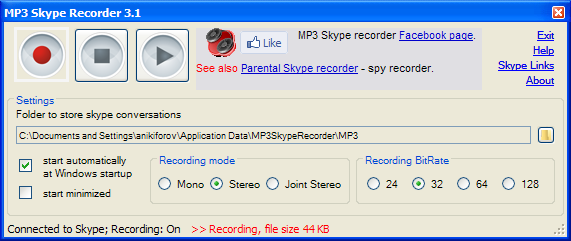
Quick start
MP3 Skype Recorder first start and access to Skype v.4
Note if you are using older Skype version 3, please take a look to the manual for the previous version of recorder to find necessary authorization steps.
|
MP3 Skype Recorder will try to connect to Skype on the first start, and will be waiting for authorization.
|
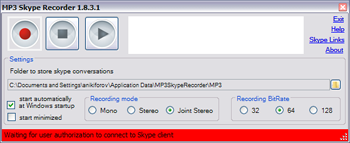 |
|
Skype client will ask you for a permission to allow MP3 Skype Recorder to connect to Skype during the first start of the program.
Click Allow Access, as shown on the picture.
|
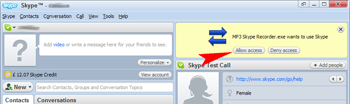 |
| Choose Allow this program to use Skype and click OK | 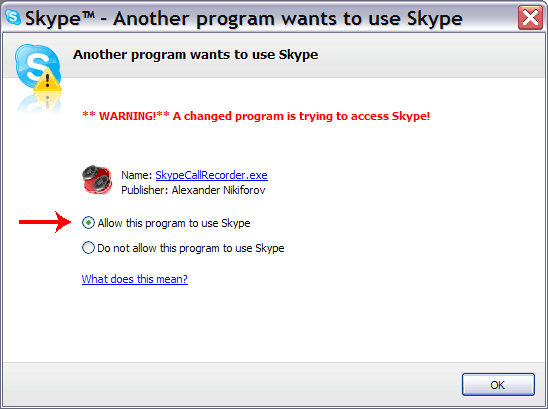 |
| NOTE: If for some reason you don't see Allow Access panel (as shown above), or you accidentally clicked "Deny Access". You will need to go to the Tools->Options in the top Skype menu (as shown on the picture). | 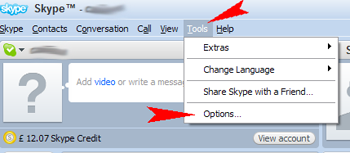 |
| Click Advanced tab on the right and click Manage other program's access to Skype link in the bottom in the Skype Options window. | 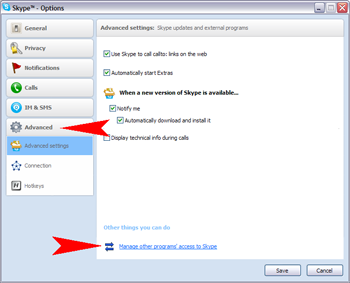 |
| The new widow (Skype - Manage API access control) should open with the listing of 3rd parties programs connected or not allowed to connect to Skype. If MP3SkypeRecorder.exe is marked as Not allowed to use skype. Choose it from the list by clicking on it and click Change on the right. | 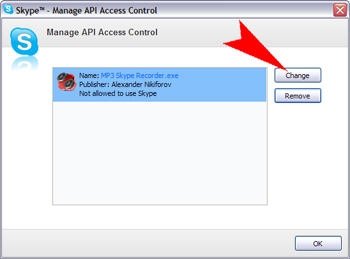 |
| Choose Allow the program to use Skype, by clicking radio button and click OK | 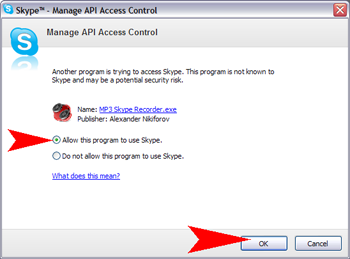 |
!!! Note: Vista and some personal firewalls can give you a "low risk" alert on MP3 Skype Recorder first recording, as it uses a local port to get sound stream from Skype, to record you have to allow MP3 Skype Recorder to use this local port. This is absolutely safe.
MP3 Skype Recorder user interface
![]() - cross button on the upper right of MP3 Skype Recorder window minimizes the window to system tray, to close window use Exit command in the upper right menu. Double click tray icon to maximize window.
- cross button on the upper right of MP3 Skype Recorder window minimizes the window to system tray, to close window use Exit command in the upper right menu. Double click tray icon to maximize window.
 Upper menu:
Upper menu:
- Exit - close Skype Recorder Program
- Help - link to this page
- Skype Links - gives list of Skype useful links for easy access.
- About - link to the MP3 Skype Recorder product page
 Recorder button - turns the recording ON, if pressed during Skype conversation starts the recording immediately, else starts automatic recording mode.
Recorder button - turns the recording ON, if pressed during Skype conversation starts the recording immediately, else starts automatic recording mode.
 Stop recording - turns the recording OFF, MP3 Skype Recorder will stop automatic record mode, if pressed during Skype call, the recording will be finished.
Stop recording - turns the recording OFF, MP3 Skype Recorder will stop automatic record mode, if pressed during Skype call, the recording will be finished.
 Open recordings - opens the folder containing skype conversation records (mp3 files).
Open recordings - opens the folder containing skype conversation records (mp3 files).
!Note: The names of mp3 files contain date and time of recording, the type of Skype call and and name or telephone number of other party.
![]() Skype records location - shows the path to the folder to save Skype mp3 records. The button on the right with the folder icon opens the dialog for changing this setting.
Skype records location - shows the path to the folder to save Skype mp3 records. The button on the right with the folder icon opens the dialog for changing this setting.
![]() Toggle startup - turns automatic startup ON/OFF. If checked the MP3 Skype Recorder will be launched on windows startup automatically.
Toggle startup - turns automatic startup ON/OFF. If checked the MP3 Skype Recorder will be launched on windows startup automatically.
![]() Toggle minimized startup - force the MP3 Skype Recorder to start in minimized mode. To show the window double click the tray icon.
Toggle minimized startup - force the MP3 Skype Recorder to start in minimized mode. To show the window double click the tray icon.
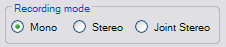 Recording modes -
Recording modes -
- Mono - the sound from microphone and incoming sound are mixed to one channel. This mode helps to save space. t
- Stereo - the sound from microphone goes to the right channel, incoming voice to the left channel. This mode could be useful if you want to split channels and take only one, this could be done by any sound editor.
- Joint Stereo mode uses M/S stereo coding and transforms the left and right channels into a mid channel and a side channel, hence the name. The mid channel is the sum of the left and right channels, or L + R. The side channel is the difference of the left and right channels, i.e., L − R. This mode usually gives more quality on the same bitrate, but you can't split channels.
 Recording bitrate
Recording bitrate
Choice of bitrates from most space saving 24 bits upto 128 bits
If you have any questions, please use comments below to ask.
Ouch, sorry, how idiotic. I
Ouch, sorry, how idiotic. I am so used to the right click, it never occured to me.
Thank you!
np
np
I've had the same problem as
I've had the same problem as this guy except that when the icon appears on my task tray it disappears when i hover my mouse over it. What's going on?
Try to restart your
Try to restart your computer.
i dont want the recorder to
i dont want the recorder to inform when the recorder starts or stops recording. sometimes i want to record secretly. what should i do for that
A new program is coming soon.
A new program is coming soon. It is almost finished. It will have no information popups, no icon in system tray or taskbar.
That's a really great news !
That's a really great news ! I'll wait for it.Thanks
Any news on when the popups
Any news on when the popups can be disabled ?
Does anyone have any
Does anyone have any suggestions about how to fix MP3SkypeRecorder when it stops working? I have been using MP3SkypeRecorder (version 1.9.0.1) for months, but all of a sudden it stopped recording my calls. It don't see any errors. MP3SkypeRecorder still shows itself as running (it says it is "waiting for Skype").
I also still see that Skype is configured to allow MP3SkypeRecorder to access it.
Is there some error log I should check? I tried running the MP3SkypeRecorder install again (choosing the "repair" option) but it didn't seem to help.
Sent you an email. You need
Sent you an email.
You need to allow MP3 Skype Recorder to access Skype, please see manual
Hi, Have any possibility way
Hi,
Have any possibility way to apply folder to store the record for all the user under Active Directory meaning all user dont need to set anything and the record file will store in the same folder? we only set 1st time in the administrator user
Hi, I'm sorry for my
Hi, I'm sorry for my english...
I install MP3 Skype Recorder 1.9.0.1 and work with it. later I have problem with .NET Framework and Skype Recorder start with error. I want reinstall Skype Recorder, but can't uninstall it. If I try install again .exe file don't start, .msi file start setup, but programm start with error again...
say me, pleas, how uninstall Skype Recorder ???
To uninstall go to Control
To uninstall go to Control panel -> Add or Remove programs
I am using Skype v4.1.0.179
I am using Skype v4.1.0.179 and MP3 call recorder version 1.9.0.1.
I have my microphone input turned all the way up both in the mixer and in the skype sound settings. Auto adjust is turned off. Normal calls seem to sound fine and the echo test calls sound fine. The MP3 call recorder seems to record calls just fine as well except the volume is very very low/quiet. Any suggestions as to how to improve the volume of the recordings?
Thank you.
Please see this records
Please see this records volume level topic. Try to adjust both speakers and mircrophone volume level.
I have both Skype version
I have both Skype version 4.1.0.179 with Extras Manager and MP3 call recorder version 1.9.0.1 installed on both my laptop and my desktop. I had no problems connecting MP3 call recorder to Skype on my desktop, but whenever I try to open MP3 call recorder on my laptop, I get the "Error connecting to Skype" message and Skype doesn't pick it up.
Any ideas as to what may be causing the discrepancy?
It looks like Skype Extras
It looks like Skype Extras Manager is not installed or working properly. Try to reinstall Skype.
I've tried reinstalling Skype
I've tried reinstalling Skype multiple times including several of the latest releases and I can't get Extras Manager to pick up the MP3 call recorder. It recognizes my other plug-ins, just not this one.
Are you using not-Business
Are you using not-Business version of Skype? Cause business version does not support connection by third party software. Could you give me more details which version of Windows are you using? Is it 32 or 64 bit version? Does it give any errors or warnings, when you start recorder?
Windows Vista 32-bit. Skype
Windows Vista 32-bit. Skype came with my laptop, but I tried reinstalling from their website several times. What's confusing me is that Skype picks up MP3 Call Recorder on my desktop, which uses the same OS, version of Skype and the call recorder as my laptop.
That's strange should be
That's strange should be working. Try the following:
- Go to Skype upper menu -> Tools -> options -> choose advanced tab on the right -> click Manage other program's acces to the Skype on the bottom. In the new window find MP3 Skype Recorder if it is in the list and check if it is Allowed or Not allowed to use Skype. Change if it's not.
- If the above doesn't help try to switch off any personal firewalls or antivirus, just to understand if they are causing this.
MP3 Skype Recorder does not
MP3 Skype Recorder does not appear in "Manage Other Programs' Access to Skype" and turning off the firewall had no effect.
Been wanting to try this, but
Been wanting to try this, but the site says it's no limits, the comments here say there are no limits..
..BUT when the popup to record a call comes up to select Yes / No, it clearly says there is a 15 minute limitation (using latest version of the application, latest version of Skype).
Is there a 15 minute limitation? If not, why does it say there is? I plan to record an hour long weekly podcast, and while I wouldn't mind paying for a service, most skype recorders want $25-40 for something that simply records audio.. aka an application that should be fairly cheap to make and use as a skype pluggin (around the $10 range is something more acceptable).
Anyway, just curious.
There are no limits. I can't
There are no limits. I can't undestand what popup message you are talking about. Could you send me a screenshot with the message you are talking about, please.
The program is 100% free to use.
I have everything set up and
I have everything set up and allowed, but every time I record, I just get a file that is 0 bytes, and nothing is recorded. Help?
Check that you are using the
Check that you are using the latest version of MP3 Skype Recroder 1.9.0. Check that no personall firewall blocking connection between MP3 Skype Recorder and Skype. 0bytes record means that something is preventing Skype recorder from getting audio stream from Skype.
I found the problem, I had
I found the problem, I had two versions of the recorder installed. I uninstalled the old version, and now it works. :)
Hi I can't get Skyperecorder
Hi
I can't get Skyperecorder to work.
When I open Tools/Options/Advanced in Skype, I don't get a link to manage access for other programs. There's just a blank space.
Thanks for any help you can give.
Make sure that: MP3 Skype
Make sure that:
I have a question. Is it
I have a question. Is it possible that by upgrading this programme you get to lose all your previously recorded voice chats? Because I think that´s what has just happened to me! :,-(
No, all records should
No, all records should remain, please use search (*.mp3) to locate the folder you used for recording.
Your recorder just wiped all
Your recorder just wiped all but 15 seconds of a very important interview. NEVER AGAIN!!!! Bye....
Ok, I recorded an hour long
Ok, I recorded an hour long session of a podcast and it deleted about 3 minutes of the beginning. So we decided to re-recorded the beginning hoping it would work but now the files (or icon shortcuts) the application created have nothing on them, they are 0 bytes large.
- make sure you are using the
- make sure you are using the latest version 1.9.0.1
- try to reinstall the program
I cannot get the Mono
I cannot get the Mono Recording mode to work. Although the Recording mode is set to Mono, the sound from the microphone and incoming voice go to left and right channels in the recording. I have MP3 Skype Recorder 1.9.0.1 and Skype 4.2.0.155 installed and my computer is Vista Home Premium SP2 64-bit.
When you play mono the sound
When you play mono the sound goes to both channels and it is the same in both channels, while in stereo sound from microphone goes to one channel and incoming voice to another.
as soon as i start a
as soon as i start a conversation, MP3 recorder will promt me "error creating destination file". when i finish, it will still show a pop-up with the newly recorded file "*.mp3". but when i click on it, there is no response.
i had several successful run before the above happen. then suddenly, it crashed. and i could not record any more
That means that destination
That means that destination folder doesn't exist or you(the user you are logged on) doesn't have permissions to write/create files in it. Create a new folder on your disk and change the destination folder setting in MP3 Skype recorder.
i did try both of your
i did try both of your suggestion before i wrote to you. the thing is it worked when i very first installed the program but it suddenly worked no more and gave me the message like "error writing destination file". i had some nice recording but suddenly it worked no more. the folder created by MP3 recorder is there. but it simply would not write to it any more. so i created a new folder and change the path(setting) in MP3 recorder. it does not work as well.
Try to uninstall recorder
Try to uninstall recorder using "Add&Remove programs" tool from Control panel and install it again.
Does the recorder have an
Does the recorder have an answering machine function? Right now, when someone calls me via my Skype number, if I don't answer at that time, the line will go dead. It has been suggested to me that I should have an answering machine that allows the caller to leave a message. Is this something the recorder software can do or is it something Skype can do? I am a brand new user to both software.
MP3 Skype Recorder has no
MP3 Skype Recorder has no answering machine. Try Skype voicemail service, it is not free, but it will record messages for you even when you are offline.
Hi! Can Skype Recorder help
Hi! Can Skype Recorder help record voicemails? Skype voicemail has a well-discussed problem with losing voice mail messages. Merely closing and reopening the "contact window" makes voicemails disappear for me -- the play button is gone. I can use GoldWave to record the audio when it plays, but tediously. -- Bob Stein, VisiBone
I am using MP3 Skype Recorder
I am using MP3 Skype Recorder 1.9.0.1 with Skype version 4.2.0.155. Although I can hear the other side of the call when I listen to the recording, I cannot hear my own side of the call. Could it be something to do with the fact that the headset that I am using plugs into a USB port on my laptop, as the microphone and headphone jacks are on the front of the computer, they get in the way when I am typing, and eventually because the cables get bent the wires break and the thing stops working.
- check that both of your
- check that both of your speakers are working properly
- try mono mode
Hi, I have skype 4.1.0.179.
Hi, I have skype 4.1.0.179. and had Pamela skype call recorder. On a colleague's suggestion I uninstalled it, downloaded MP3 skype recorder 1.9.0.1 and installed it.
Now I think I've followed the steps in your help page but I neither get the prompt for permission to allow access from skype nor do I find MP3 skype recorder.exe in "Options > Advanced > Manage other programs access to skype". Pl. help.
I read the somments on the firewall setting. I have already tried switching off windows firewall but had no success. Please advise on the steps to take.... Could symantec AV Corp or defender be playing a role here
It could happen if you are
It could happen if you are using business version of Skype which doesn't have Extra manager for some reason or the Extra manager was not installed somehow. Try to update the Skype, and choose to install Extra manager, if asked. There were few versions of Skype with no Extra manager included by mistake, may be you've got one.
Hi, I installed the Skype
Hi,
I installed the Skype recorder yesterday and it started recording right away. But when I was done and wanted to listen to the conversation there was no recording available. How to proceed from here?
Check that the destination
Check that the destination folder exist.
Check that the windows users you are using has the permission to write into the destination folder.
I just installed the latest
I just installed the latest version of skype and skype recorder, however Im having problems with the recordings. When I recorded the call with someone using skype in my same city, It has worked fine. But the times that I have contacted somebody in another country I havent been able to record anything. It says that that record is on. But then when I look for the file, there is no file recorded.... What could be the problem?
Thanks
Pagination