Update! 3.1 is old version
Please use new versions
New MP3 Skype Recorder version 3.1 of is released.
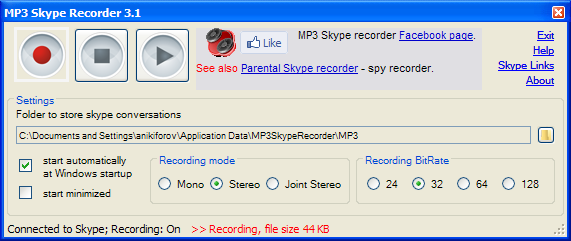
Bugs fixes:
- Non-Latin destination folder path error.
Improvements:
- Improved recording sound quality.
There are plenty of minor internal changes and improvements in version 3.1. Hope your user experience will be even better now.
Many thanks to all users providing feedback, reporting issues and giving great ideas.
If you have any problems with this version please report to this topic.
Outstanding work on this
Outstanding work on this app! Thank you!
Skype Recorder 3.1 fequently
Skype Recorder 3.1 fequently crashes in the middle of calls which is a serious problem. Is there any debug logs or information saved that can help determine why it's crashing and help fix theproblem?
I have forgotten my password,
I have forgotten my password, how can i change it ?
What password are you talking
What password are you talking about?
There is a password recovery if you talking about password of a registered user on this website.
worked perfectly for me.
worked perfectly for me. Many thanks!
Doesn't work at all. (skype
Doesn't work at all. (skype 5.5)
alwais "waiting for skype" .
Restart the computer after
Restart the computer after installation
Hi, I was on a call where I
Hi, I was on a call where I had to stop and then restart the recording multiple times. It looked like each time I stopped the recording, the recorder created a separate time-stamped MP3 file. Unfortunately, none of the files, except the first file, actually had any audio recorded (0KB). Why is this? Should I be doing something different to stop and restart the recorder? Thanks.
Please make a new update for
Please make a new update for the skype recorder. It doesnt work for skype 5.8
It's working. Just tested MP3
It's working. Just tested MP3 Skype recorder version 3.1 with the latest Skype version 5.8.0.158 and it works absolutely fine. Was tested on Windows XP and Windows 7.
Try to update Skype if it's not the latest 5.8.0.158 built. Restart the computer.
Please give an option to turn
Please give an option to turn off the annoying popup that shows up after every call! Thank you!
- MF
After having some trouble
After having some trouble installing your program on my windows 7 64 bit machine, I could finally connect with Skype.
Did my first calls. One took about 25 Minutes and everything worked fine.
Doing some really important interviews tomorrow. If this works out, I will donate :)
Thank you foir your great work!
Please give an option to turn
Please give an option to turn off the annoying popup that shows up after every call! Thank you!