This version is obsolete. Please UPDATE
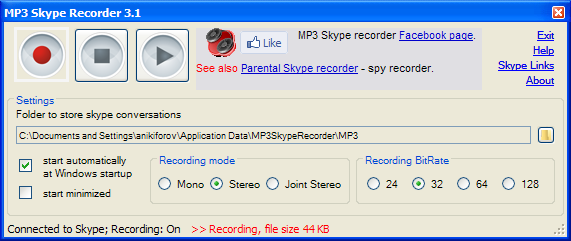
Quick start
MP3 Skype Recorder first start and access to Skype v.4
Note if you are using older Skype version 3, please take a look to the manual for the previous version of recorder to find necessary authorization steps.
|
MP3 Skype Recorder will try to connect to Skype on the first start, and will be waiting for authorization.
|
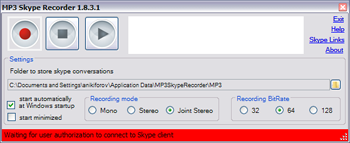 |
|
Skype client will ask you for a permission to allow MP3 Skype Recorder to connect to Skype during the first start of the program.
Click Allow Access, as shown on the picture.
|
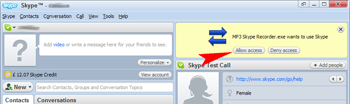 |
| Choose Allow this program to use Skype and click OK | 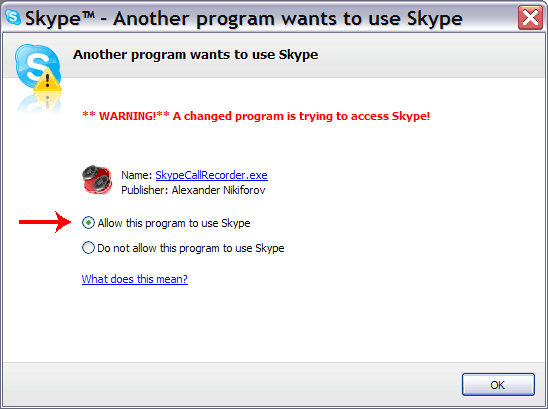 |
| NOTE: If for some reason you don't see Allow Access panel (as shown above), or you accidentally clicked "Deny Access". You will need to go to the Tools->Options in the top Skype menu (as shown on the picture). | 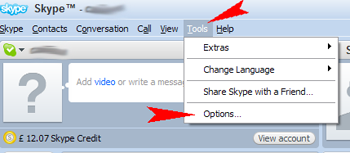 |
| Click Advanced tab on the right and click Manage other program's access to Skype link in the bottom in the Skype Options window. | 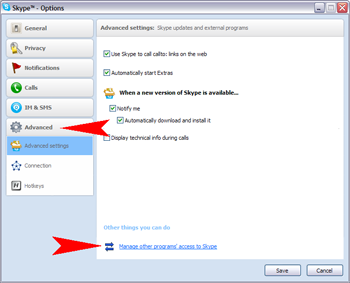 |
| The new widow (Skype - Manage API access control) should open with the listing of 3rd parties programs connected or not allowed to connect to Skype. If MP3SkypeRecorder.exe is marked as Not allowed to use skype. Choose it from the list by clicking on it and click Change on the right. | 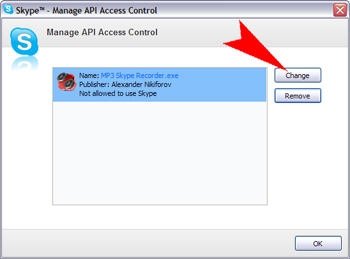 |
| Choose Allow the program to use Skype, by clicking radio button and click OK | 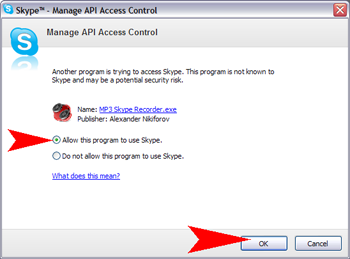 |
!!! Note: Vista and some personal firewalls can give you a "low risk" alert on MP3 Skype Recorder first recording, as it uses a local port to get sound stream from Skype, to record you have to allow MP3 Skype Recorder to use this local port. This is absolutely safe.
MP3 Skype Recorder user interface
![]() - cross button on the upper right of MP3 Skype Recorder window minimizes the window to system tray, to close window use Exit command in the upper right menu. Double click tray icon to maximize window.
- cross button on the upper right of MP3 Skype Recorder window minimizes the window to system tray, to close window use Exit command in the upper right menu. Double click tray icon to maximize window.
 Upper menu:
Upper menu:
- Exit - close Skype Recorder Program
- Help - link to this page
- Skype Links - gives list of Skype useful links for easy access.
- About - link to the MP3 Skype Recorder product page
 Recorder button - turns the recording ON, if pressed during Skype conversation starts the recording immediately, else starts automatic recording mode.
Recorder button - turns the recording ON, if pressed during Skype conversation starts the recording immediately, else starts automatic recording mode.
 Stop recording - turns the recording OFF, MP3 Skype Recorder will stop automatic record mode, if pressed during Skype call, the recording will be finished.
Stop recording - turns the recording OFF, MP3 Skype Recorder will stop automatic record mode, if pressed during Skype call, the recording will be finished.
 Open recordings - opens the folder containing skype conversation records (mp3 files).
Open recordings - opens the folder containing skype conversation records (mp3 files).
!Note: The names of mp3 files contain date and time of recording, the type of Skype call and and name or telephone number of other party.
![]() Skype records location - shows the path to the folder to save Skype mp3 records. The button on the right with the folder icon opens the dialog for changing this setting.
Skype records location - shows the path to the folder to save Skype mp3 records. The button on the right with the folder icon opens the dialog for changing this setting.
![]() Toggle startup - turns automatic startup ON/OFF. If checked the MP3 Skype Recorder will be launched on windows startup automatically.
Toggle startup - turns automatic startup ON/OFF. If checked the MP3 Skype Recorder will be launched on windows startup automatically.
![]() Toggle minimized startup - force the MP3 Skype Recorder to start in minimized mode. To show the window double click the tray icon.
Toggle minimized startup - force the MP3 Skype Recorder to start in minimized mode. To show the window double click the tray icon.
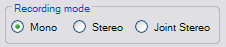 Recording modes -
Recording modes -
- Mono - the sound from microphone and incoming sound are mixed to one channel. This mode helps to save space. t
- Stereo - the sound from microphone goes to the right channel, incoming voice to the left channel. This mode could be useful if you want to split channels and take only one, this could be done by any sound editor.
- Joint Stereo mode uses M/S stereo coding and transforms the left and right channels into a mid channel and a side channel, hence the name. The mid channel is the sum of the left and right channels, or L + R. The side channel is the difference of the left and right channels, i.e., L − R. This mode usually gives more quality on the same bitrate, but you can't split channels.
 Recording bitrate
Recording bitrate
Choice of bitrates from most space saving 24 bits upto 128 bits
If you have any questions, please use comments below to ask.
Hi i found a bug :S if i do
Hi
i found a bug :S if i do a multi conference, and somone has a connection/skype/computer crash, and after that he is log in and i reinvite him in the multiconference the recorder cut off the whole recorded part and restart at the point that he was reinvited.
it's happend only 3 times, it's not nice after 2 hours of conference, i found out that there was a bug and it cut the first 50 minutes of the record.
i hope that was usueful my problem for the programmers.
Bye
i forgot to say, This program
i forgot to say, This program is WONDERFUL !!!!!! tks to have create it :)
Hi, Thanks for report, I'll
Hi, Thanks for report, I'll check this out. Could you check if there is a separate file for the first part (before crash), I just think the program started a new record/file after interuption.
hi no there wasn't a separate
hi
no there wasn't a separate file, it simply deleted the first part :S
i know it's strange. i have retested it and this time nothing happend.
tks for checking, and if i find some other issues (but i think there aren't :P ) i report it.
and again tks for this wonderful program :) easy, fast, and works perfect.
Cya bye
i forgot to say, i use win
i forgot to say, i use win xp.
don't know if this information helps you.
I have had a similar problem
I have had a similar problem today. I was recording a call via Skype. Inbetween the internet connection broke down. The recording before the break down cannot be found in the usual recording folder. There is only a recording that started when I called the person I was talking to again. It is a pity that this can happen. Is there any solution to prevent this from happening again?
Currently investigating this
Currently investigating this issue related to Skype connection break down.
Okay, I think this might
Okay, I think this might sound like a silly question, but I'll ask anyway.
I'm thinking of downloading this to my laptop, and so far I'm impressed, but there's something I'm curious about. For c2c calls, would it only record just plain audio calls, or does it also record the audio from video calls too? Is there a way to record video calls instead of just audio alone?
BTW I'm a new Skype user, so
BTW I'm a new Skype user, so I'm still learning the ropes for it ^_^'
Hello. Mp3 Skype Recorder
Hello. Mp3 Skype Recorder could record audio from any calls, regardless if it is with video or not. I'm planning to make a separate program which will include video recording.
Sweet! Thanks! And I hope
Sweet! Thanks! And I hope that that program will be available soon :)
Today, I recorded 3 very
Today, I recorded 3 very important interviews and I cant find them. I am more than sure that the recorder was on all the time during the 3 conversations- I had the program window open all the time in front of me to avoid not noticing errors, something that had already happened in an earlier recording when the window was behind another window.
I did not change the destination folder.
I did not erase the files.
The program was working perfectly well 3 days ago, when I recorded the last conversation that appears on my destination folder.
I have tried to search (*.mp3), to no avail.
Please help!!!! its urgent!
By the way, I renamed the
By the way, I renamed the last 3 conversations that were onmy destination folder, they are still there with different names than the default. Can that be related?
Now I am really worried:
Now I am really worried: I just tried windows advanced search for all files modified today and no mp3 files appeared. Please tell me this is not happening...
If the you could not find
If the you could not find anythng with search that means that the recording was not done, sorry. This could happen if
- personal firewall is blocking connection between Skype recorder and Skype
- the destination folder does not exist or misspelled
- the program have no permission to write in the destination folder.
Try to make call to test center (echo123) and see what is happening
I have a problem. I am
I have a problem. I am recording a conference call, but it is only recording the other 2 guys I am talking to and not myself. Any suggestions?
Are both speakers working? In
Are both speakers working? In stereo mode you will here the other parties from one speaker and yourself from another. Try mono to be sure. Let me know if this helps.
I have two main questions: 1)
I have two main questions:
1) Can I stop the message that comes up at the end of the call with all the info?
2) Do you or could you have a version for VOIPCheap which is very similar to skype?
1) it could not be
1) it could not be stopped.
2) I'm afraid VOIPCheap has no public API, that makes harder to develop add-ons for this program.
A way to avoid the pop-ups is
A way to avoid the pop-ups is to not start the program in minimized mode. I am using a bandwidth meter that is always visible and have conveniently hid MP3 Skype Recorder underneath. Result: It works as if it's minimized, apart from the button on the task bar, and there are no more annoying pop-ups.
Nevertheless I think almost anyone would highly appreciate it if a next release would have the possibility to switch off the pop-ups, particularly the useless large one at the end of a conversation. It does not add anything to what can be done with Skype itself.
Sorry, I was wrong. This
Sorry, I was wrong. This method does not work.
Do you have a Portable
Do you have a Portable version? I have a Portable Skype version and want to complement it with this mp3 Skype recorder in a Portable version as well. It would be great to have both in a USB memory to run them in any computer without install anything. Thanks.
The MP3 Skype Recorder
The MP3 Skype Recorder cannot get connected with Skype. It says 'Waiting for Skype'; but on my Skype, there was no request for authorisation prompt. How can I resolve this problem?
Please read the above
Please read the above instruction strating with the words:
"NOTE: If for some reason you don't see Allow Access panel"
Hi, sometimes when I do
Hi, sometimes when I do recording, I will get this message randomly and it then stops recording:
"MP3 Skype Recorder has stopped working
A problem caused the program to stop working correctly. Windows will close the program and notify you if a solution is available."
How do I fix this problem so it won't happen anymore?
Hi. I just installed windows
Hi.
I just installed windows 7, Skype 4.2.0.169, MP3 Skype Recorder,1.9.0.1.
Skype runs with no problems. I enabled access to skype for the MP3 recorder and verified the setting. But the recoder will not start and displayes the message "Mp3 Skype Recorder started.Waiting for Skype.
I tried uninstalling and reinstalling but nothing seems to help. Any ideas?
Please see this message for
Please see this message for the solution.
Installed, gave permission,
Installed, gave permission, double-checked in Advanced Options that permission is given but the application does not seem to record or save files into the target directory. What now? My problem seems to be the same as a previous user.
Please see this message for
Please see this message for the solution.
The recorder has worked fine
The recorder has worked fine for months. Today, on a VERY important call, it simply didn't record, or if it did, the file isn't stored where previous call files were stored. I tested it a couple times after discovering the failure, and the recorder appears to simply have stopped working at the worst possible time. What now?
Follow-up question: Could an
Follow-up question: Could an update of Microsoft Security Essentials, or a Windows update have blocked the recorder? I know that one or the other update ran yesterday.
I would love to keep using this recorder--it was working so well!--but if it stops working without warning, I can't.
Yes it could. Windows
Yes it could. Windows firewall or other types of personal firewalls could prevent the connection (transferring of voice data) between Skype and Skype recorder. To fix this, just add an exeption to the firewall for Skype and MP3 Skype recorder, or turn it off.
Strange thing happened:
Strange thing happened: Before I got your response and did anything about the firewall, the recorder started working again. Weird. It's silly to complain about a free service, and it probably makes sense for me to see if there's a more reliable product I could buy (I use this for business). Thanks for your response!
Pagination