OLD VERSION. Please check out latest version
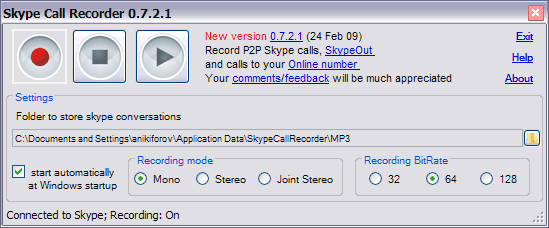
Quick start
Skype Call Recorder first start and access to Skype
|
Skype client will ask you for a permission to allow Skype Call Recorder to connect to Skype during the first start of the program.
Go to New events and click on the SkypeCallRecorder.exe under plug-in authorization sign, as show by red arrows on the picture. |
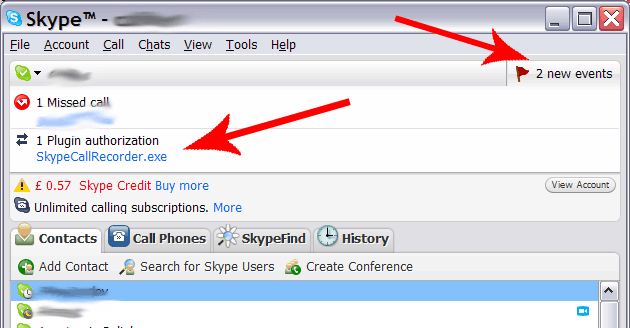 |
| In the new Window, choose Allow this program to use Skype and click OK | 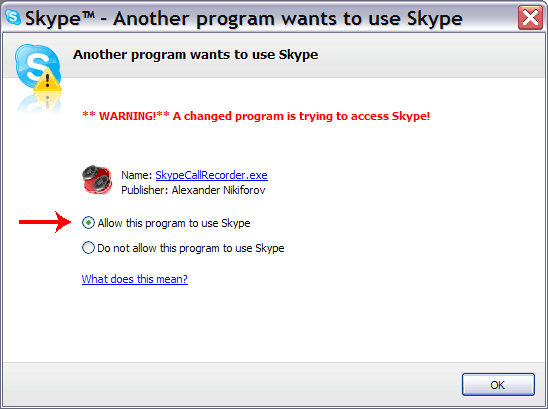 |
| NOTE: If you click "Do not allow this program to use Skype" Skype Call Recorder will be unable to record calls. You will need to go to the Tools->Options in the top Skype menu (as shown on the picture) to allow Skype Call Recorder to use Skype. |  |
| In the Skype Options window click Advanced tab on the right and click Manage other program's access to Skype link in the bottom. | 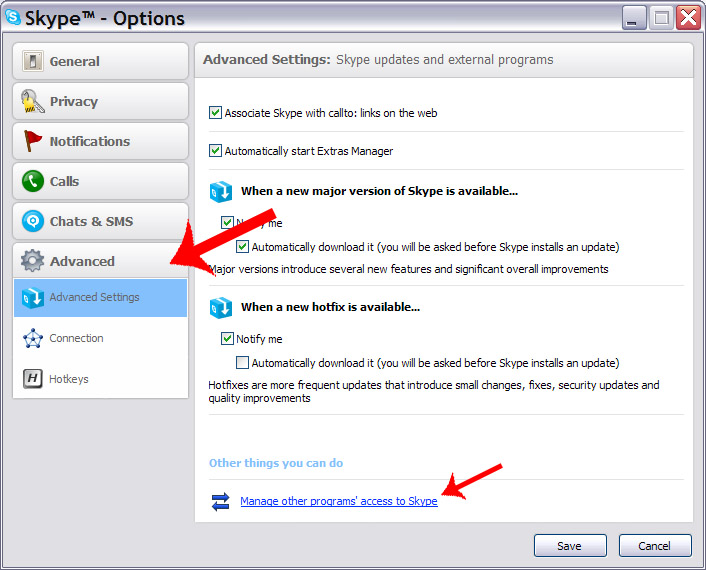 |
| The new widow (Skype - Manage API access control) should open with the listing of 3rd parties programs connected or not allowed to connect to SkypeSkypeCallRecorder.exe is marked as Not allowed to use skype. Choose it from the list by clicking on it and click Change on the right. | 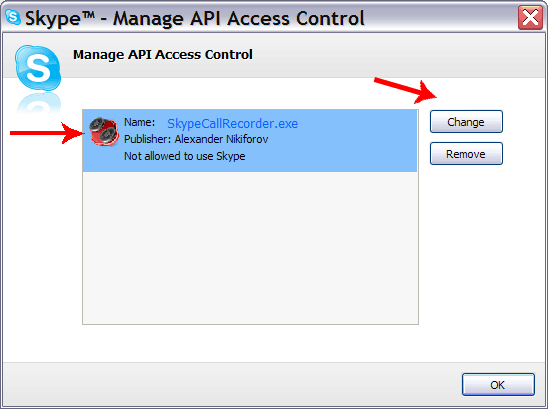 |
| Choose allow to use Skype and click OK | 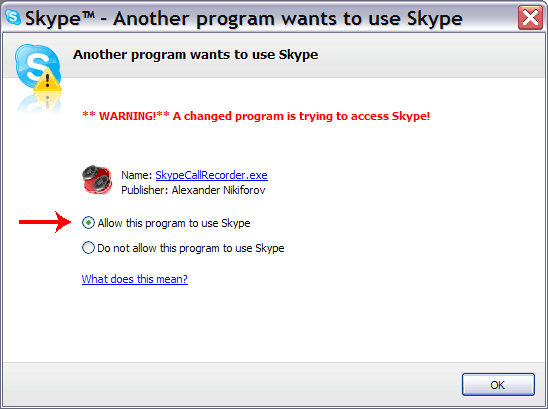 |
!!! Note: Vista and some personal firewalls can give you a "low risk" alert on Skype Call Recorder first recording as it uses a local port to get sound from Skype, to record you have to allow Skype Call Recorder to use this local port. This is absolutely safe.
Skype Call Recorder user interface
![]() - cross button on the upper right of Skype Call Recorder window minimizes the window to system tray, to close window use Exit command in the upper right menu
- cross button on the upper right of Skype Call Recorder window minimizes the window to system tray, to close window use Exit command in the upper right menu
 Upper menu:
Upper menu:
- Exit - close Skype Recorder Program
- Help - link to this page
- About - link to the Skype Call Recorder product page
 Recorder button - turns the recording ON, if pressed during Skype conversation starts the recording immediately, else starts automatic recording mode.
Recorder button - turns the recording ON, if pressed during Skype conversation starts the recording immediately, else starts automatic recording mode.
 Stop recording - turns the recording OFF, Skype Call Recorder will cancel automatic record mode, if pressed during Skype call, the recording will be finished.
Stop recording - turns the recording OFF, Skype Call Recorder will cancel automatic record mode, if pressed during Skype call, the recording will be finished.
 Open recordings - opens the folder containing skype conversation records (mp3 files).
Open recordings - opens the folder containing skype conversation records (mp3 files).
!Note: The names of mp3 files contain date and time of recording, direction of Skype call and name or telephone number of other party.
![]() Skype records location - shows the path to the folder containing Skype mp3 records. The button on the right with the folder icon opens the dialog for changing this setting.
Skype records location - shows the path to the folder containing Skype mp3 records. The button on the right with the folder icon opens the dialog for changing this setting.
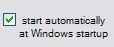 Toggle startup - turns automatic startup ON/OFF. If checked the Skype Recorder will start on windows startup automatically.
Toggle startup - turns automatic startup ON/OFF. If checked the Skype Recorder will start on windows startup automatically.
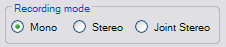 Recording modes -
Recording modes -
- Mono - the sound from microphone and incoming sound are mixed to one channel. This mode help to save space
- Stereo - the sound from microphone goes to right channel, incoming voice to left channel. This mode could be useful if you want to split channels and take only one, this could be done by any sound editor.
- Joint Stereo mode uses M/S stereo coding and transforms the left and right channels into a mid channel and a side channel, hence the name. The mid channel is the sum of the left and right channels, or L + R. The side channel is the difference of the left and right channels, i.e., L − R. This mode usually gives more quality on the same bitrate, but you can't split channels.
![]() Recording bitrate
Recording bitrate
- 32 - less quality and it needs less space for records on your disk
- 64 - normal quality
- 128 - high quality, needs more space for storing records
If you have any questions, please use comments below to ask.
Hi, why does my recorder
Hi, why does my recorder doesn't work?
can you help me with this?
the system just say "MP3 skype recorder has just stopped working" then I can't open it again.
I've tried to uninstall it and install it again..same thing happen.
please help.
thanks.^_^
It can be some problems with
It can be some problems with .NET Framework, try to update it or reinstall. Look for Details button on the error message. If it's there, click it and copy-paste details.
hi i am a new user of
hi i am a new user of Mp3skype recorder.i am using 3.1 version everything is installed and is connected to skype but when i tried to record a call and checked on the folder where it should be saved but it is empty. the recording was not save.is there somthing wrong?i really need help!
hope to hear from you,thanks.
Is your record button
Is your record button pressed?
Did you check Skype menu -> Tools -> Options -> Advanced tab -> Manage other programs' access to Skype if there is MP3 Skype recorder in the list and it is allowed to access Skype?
yup,already checked skype
yup,already checked skype menu and allowed to connect skype. i can see on the lower left of the mp3 box "connected to skype recording on" but when i click on the stop button and check the files where the conversation should be saved it is not there..it is empty.i wonder..please help! i badly need it for my interview. thanks!
Try to update Skype. If it
Try to update Skype. If it doesn't help, try clean reinstallation of MP3 Skype recorder:
- uninstall recorder
- restart
- install it back
Skype Call Recorder does not
Skype Call Recorder does not record outgoing audio, just incoming, on a Skype call. How can I fix this?
Thanks.
Pagination